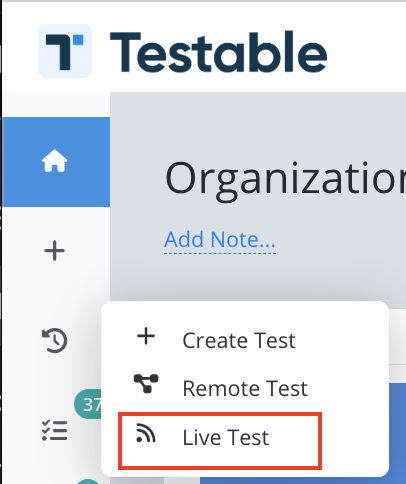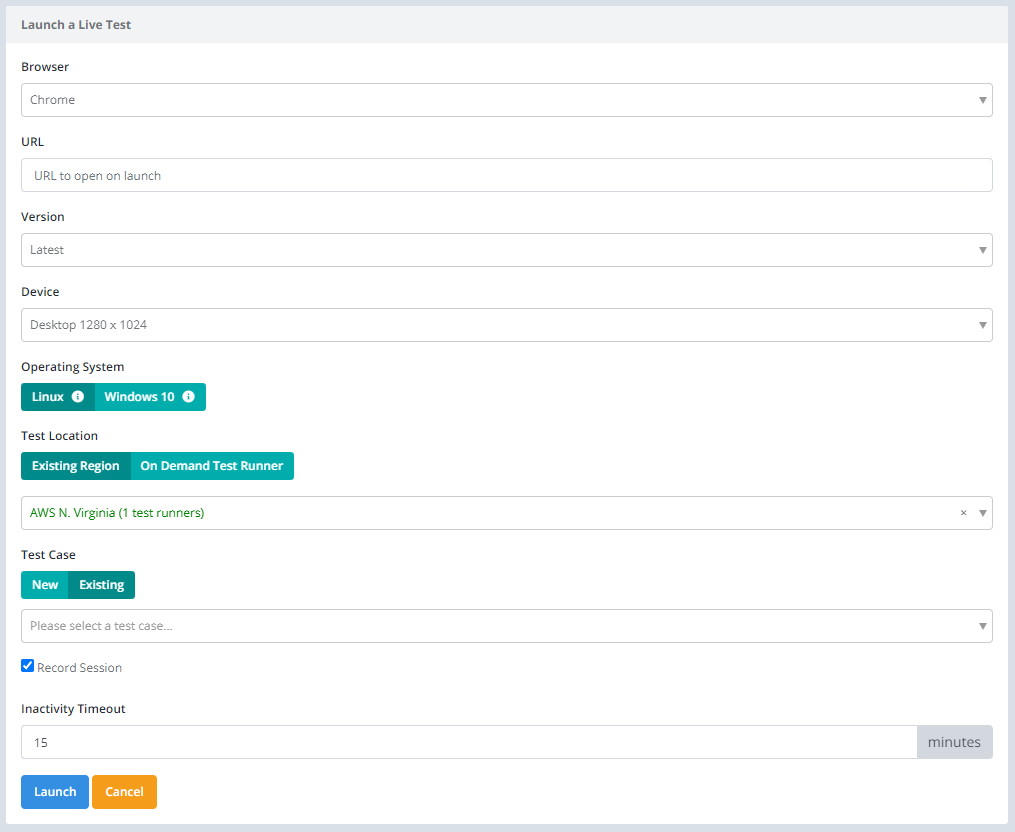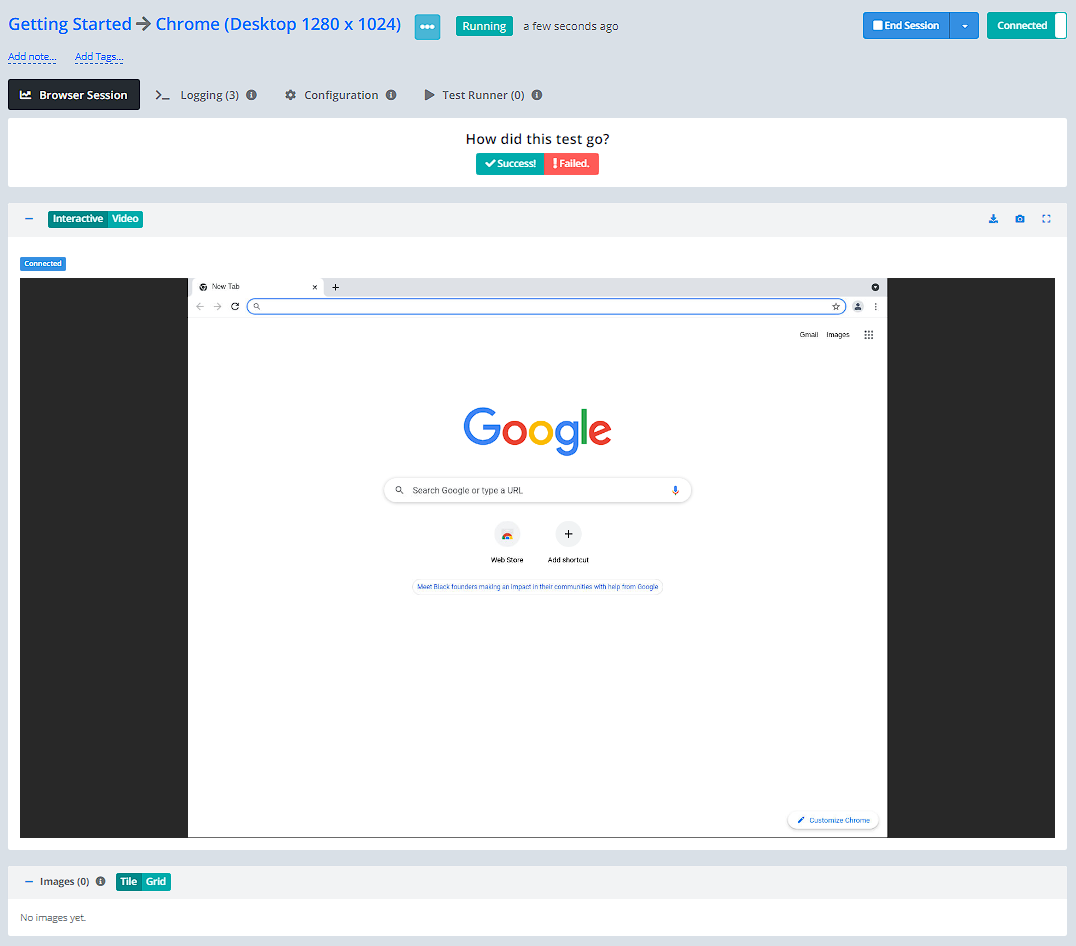Getting Started - Live Test
If you want to manually test a website in a specific version of a browser without any automation, a Live Test is a great option.
Each Live Test session will run on a Testable test runner according to the options you selected. This includes support for all regions of the big 3 cloud providers, in your account or ours, as well as self-hosted test runners.
This guide provides a simple example to get you started using Live Test.
To Create your Live Test, select Live Test option from the Create Test menu
This will bring you to Live Test Page, which looks like this.
This form is quite simple as you can see. Here you can type the URL if you want your browser to directly open this when launched.
After running your test, you should be able to interact with the browser and take screenshots if needed.
When you are done, you can End Session and save how this test went. If you have selected the Record Session option then you can watch the session later.
That’s it! Give live testing a try and feel free to contact us with any questions.