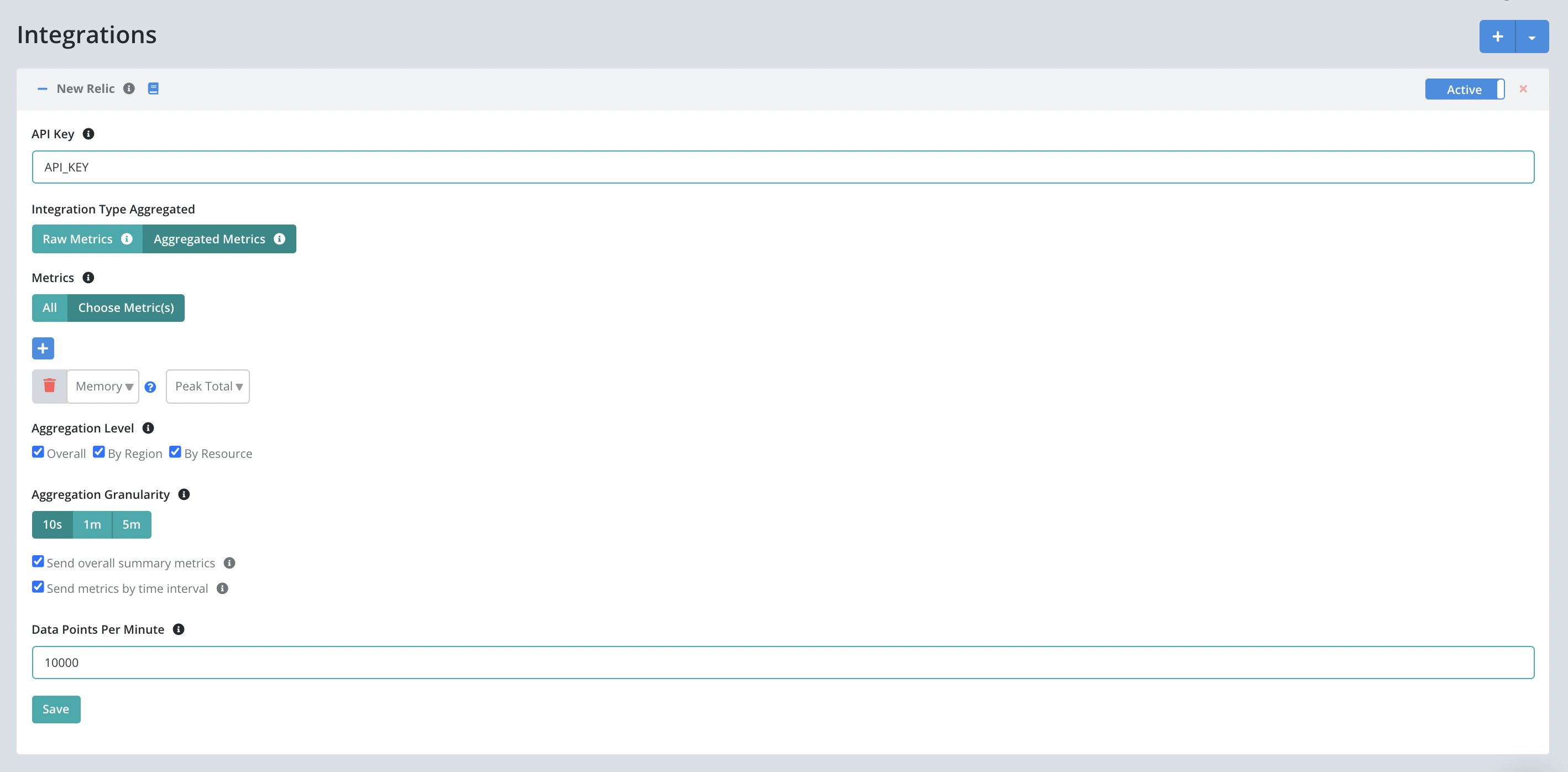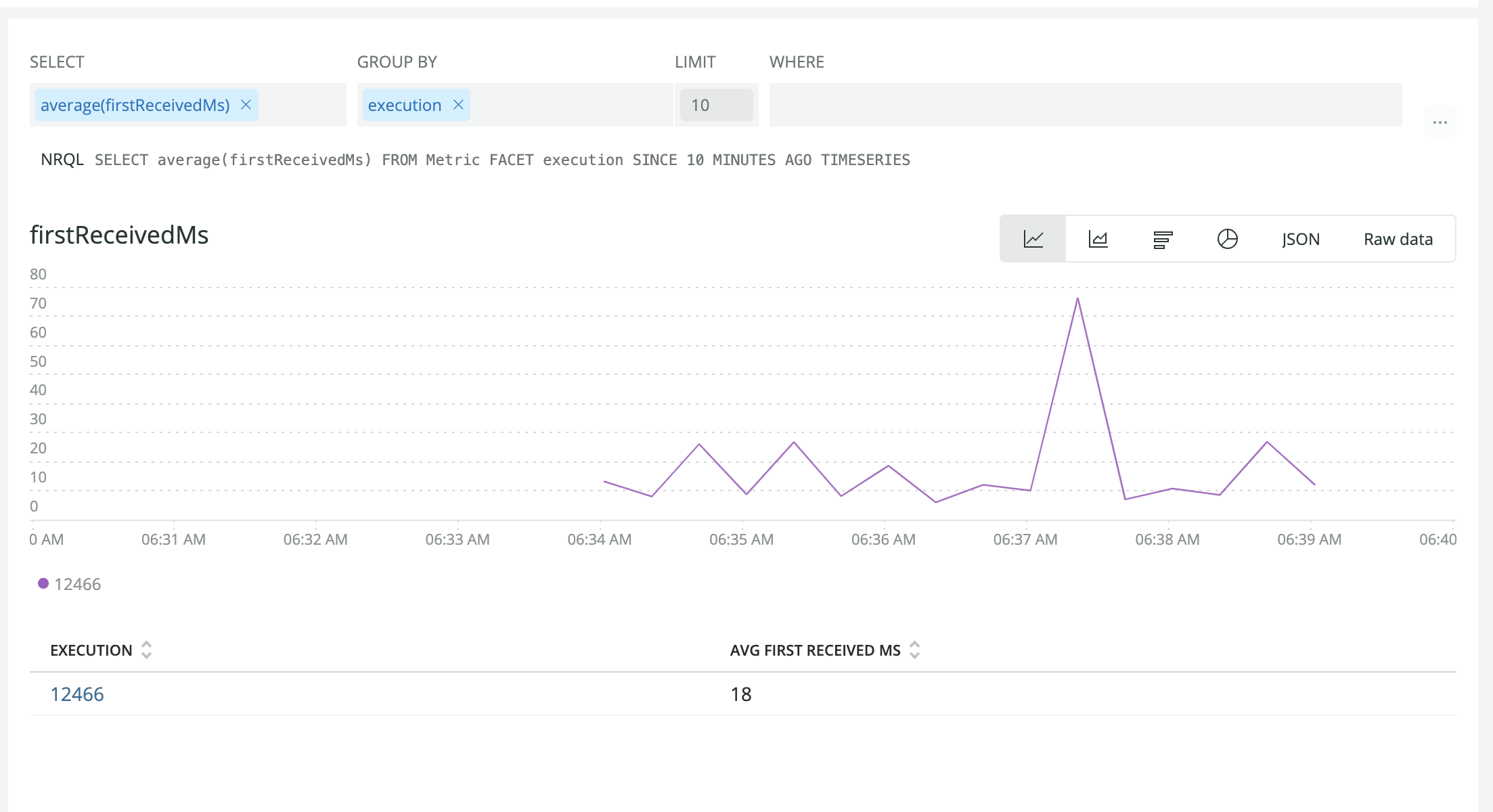NewRelic Integration
Introduction
All the configured metrics will automatically get sent to New Relic if you enable this integration.
You can either send all the metrics or configure the metrics by selecting different options that are available in the integration configuration.
The integration configuration can be found at Org Management -> Integration.
Enable New Relic
Enable by adding a New Relic API Key after logging in to Testable and navigating to Org Management => Integrations.
Generate an API Key in NewRelic by logging into New Relic account => Profile button (bottom left) => API Keys.
Disable New Relic
To disable the integration, you can either switch the Active toggle OR delete the integration from the Org management.
Metric Example
Below is sample metric sent to New Relic