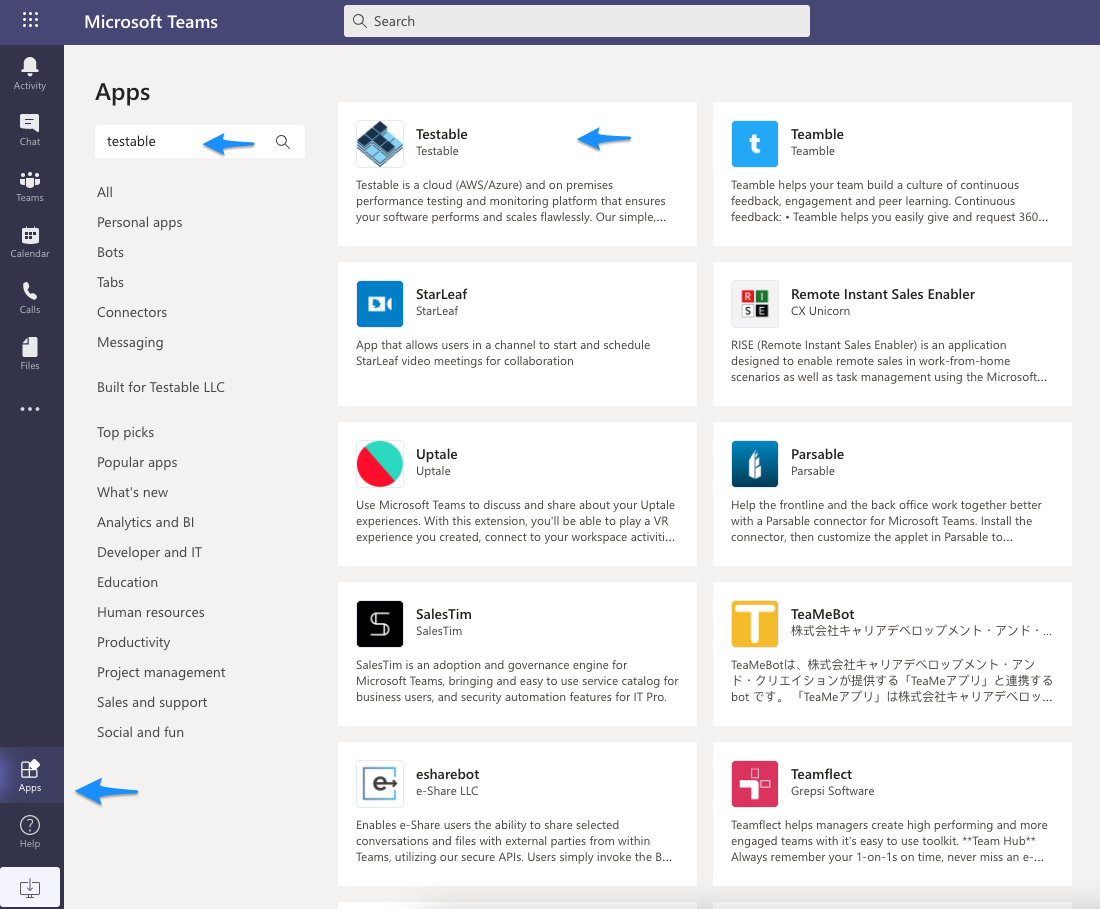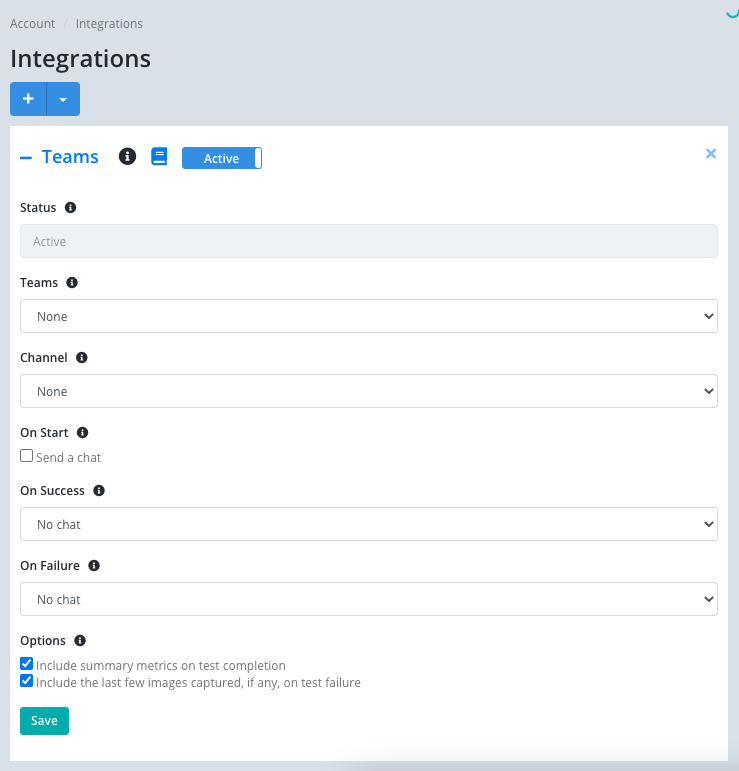Microsoft Teams Integration
Introduction
Our Teams integration allows you to be notified when tests start, finish, and fail. Customize the settings to decide which channel in your team gets the notifications, what should be included, and under what conditions to send a notification.
To run your first test see our getting started guide.
First, you need to install Testable app in your Teams workspace
The integration configuration can be found at Org Management -> Integration.
Enable Teams
Login to your Testable account and navigate to Org Management => Integrations => add Microsoft Teams from Add Dropdown. Press the button to enable the integration. This will redirect you to login to your Teams account, choose the appropriate team and channel, and enable the integration.
Disable Teams
To disable you can either do it via Testable under Org Management => Integrations => Teams => Disable button. This will disable any further notifications to Teams from the current organization.