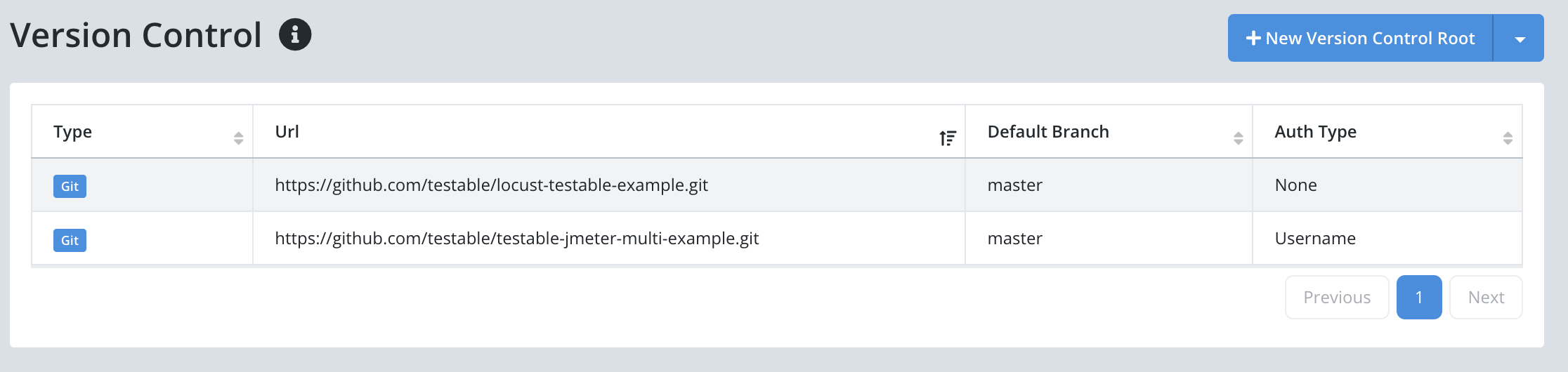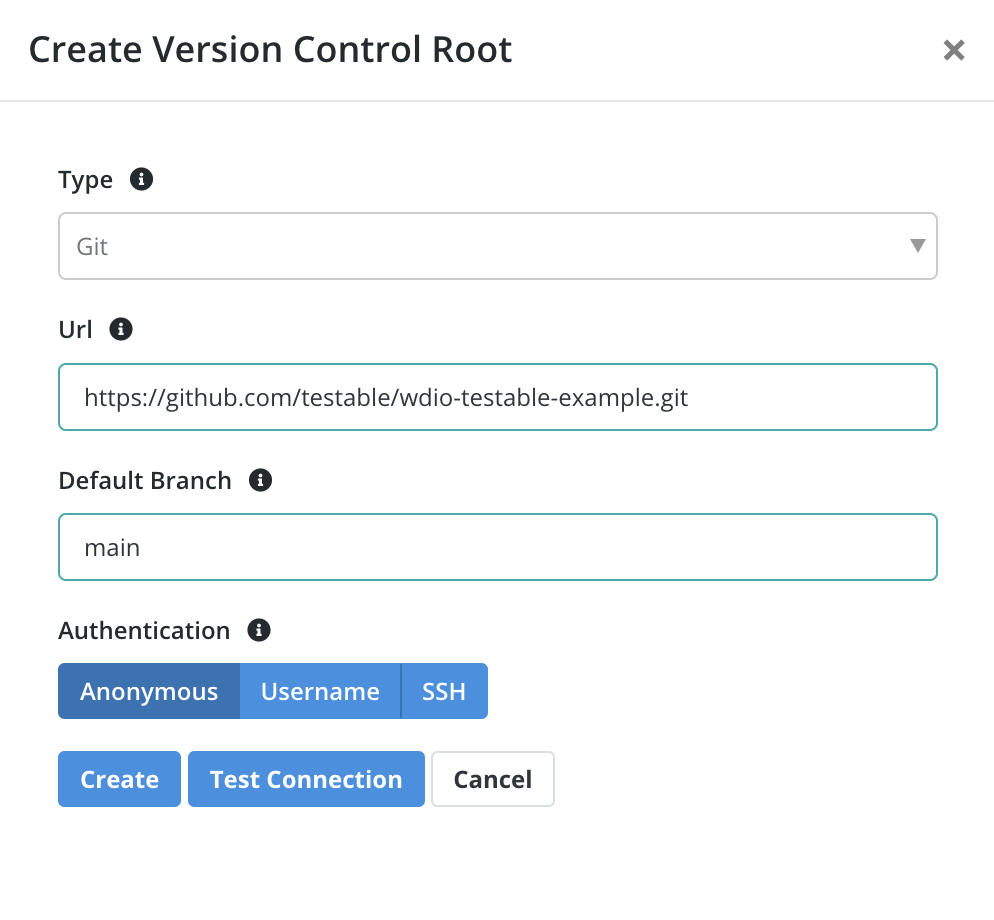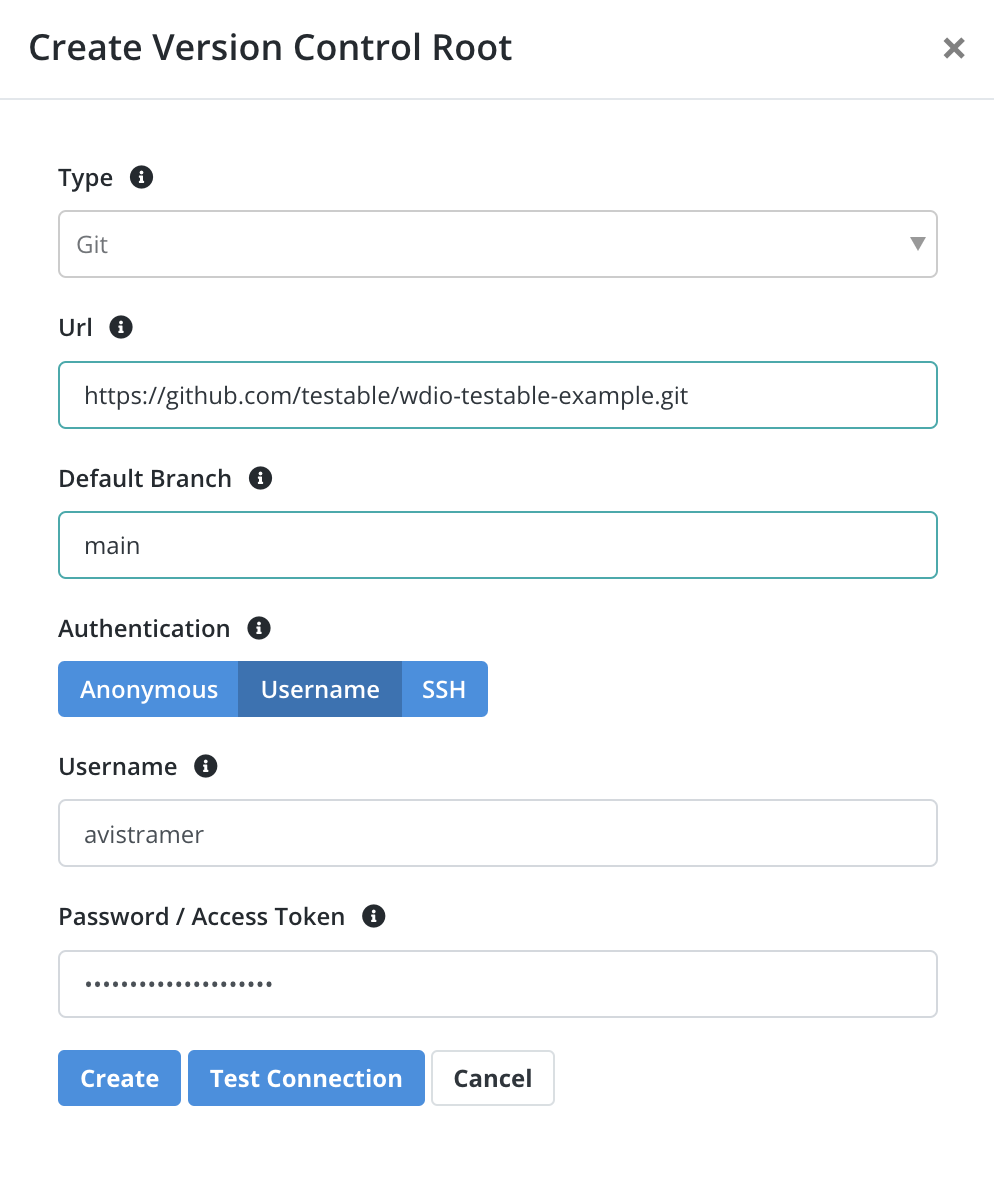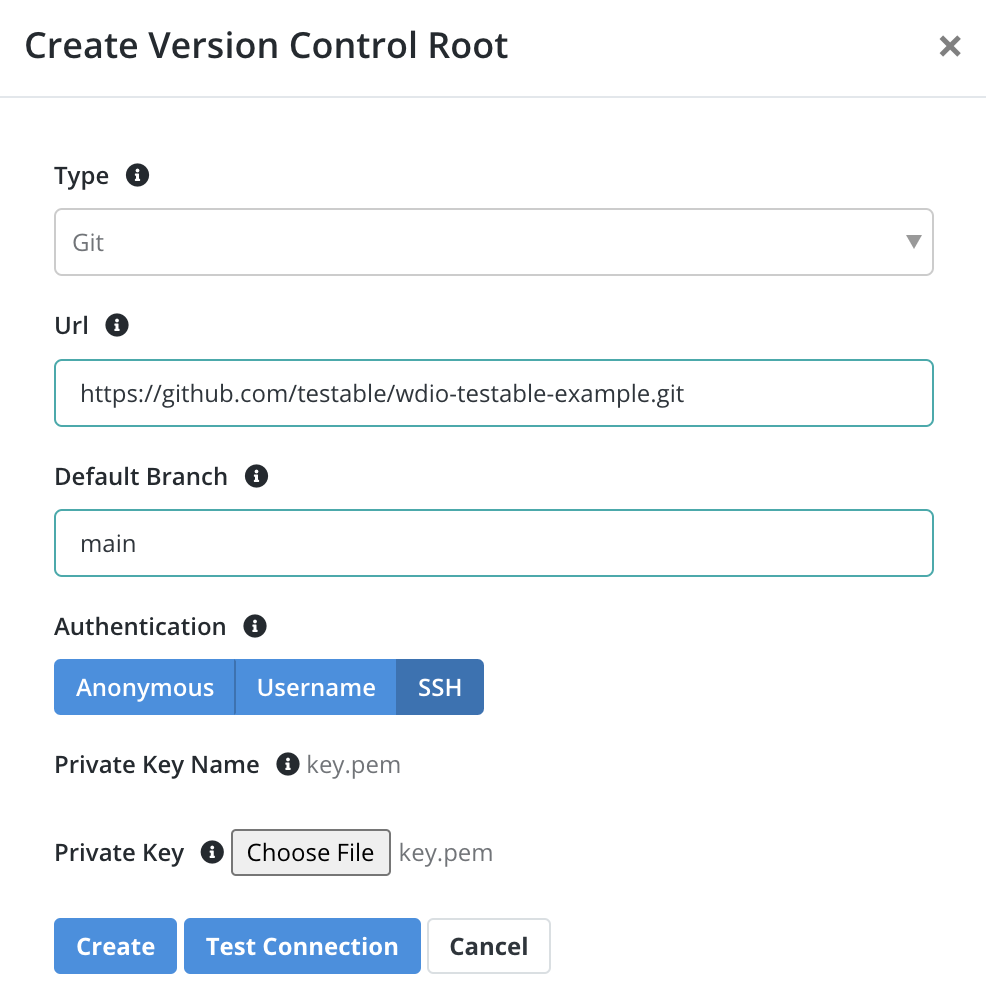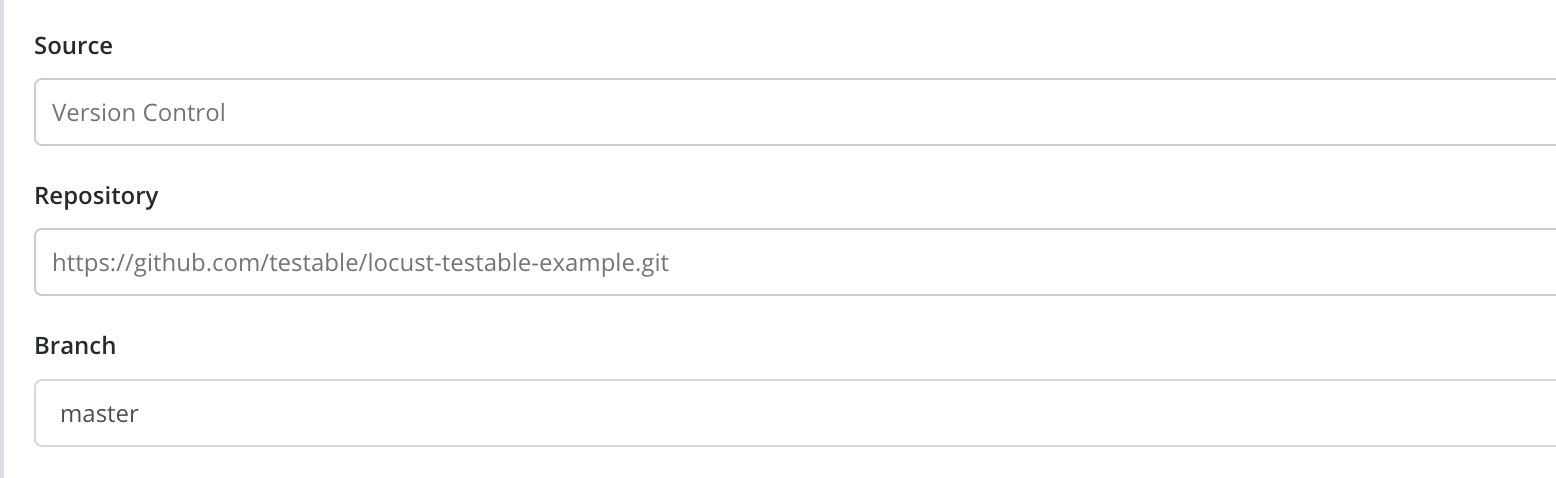Version Control Integration
Connect your git repository to a test scenario instead of uploading all test related files every time they change.
Each test runner will clone the repository branch at test execution time.
Currently this is available for Node.js script, Puppeteer, Playwright, Selenium, JMeter, Gatling, and Locust scenarios.
To manage your repositories go to Org Management => Version Control. You can also add/edit your repositories while setting up a scenario.
New Repository Link
Add integration to a new repository.
- Url: The URL to the git repository. Supports http(s) as well as SSH URL formats.
- Default Branch: When cloning the repository onto the test runner, the default branch will be used unless overridden in a particular test scenario.
- Authentication: Public repositories can be cloned with no auth. For private ones both username/password (or access token) and SSH authentcation are supported.
Once you have filled in all the details, try out the connection using the Test Connection button.
Note: if you run your tests on premises you can connect to on-premises Git repositories that may not be available externally. However the Test Connection feature will not work in this case as it will attempt to connect to your repository via the Testable central servers and the connection will only work from test runners inside your private network.
Authentication
Both username and SSH style authentication are supported.
Username
To authenticate via username and password/access token you must use an HTTP(S) git url. Simply add your credentials to the repository configuration on Testable and test the connection to see if it worked.
SSH
To authenticate via SSH use an SSH style url (e.g. git@github.com:testable/wdio-testable-example.git). Upload your private key to the repository configuration on Testable and test the connection to see if it worked. If using GitHub see their SSH documentation for more details on the setup required on their side.
Edit/Delete Repository
Click on a row in the version control repository list and select Edit or Delete from the dropdown in the upper right of the Org Management => Version Control page.
Usage Within Testable
Nearly all scenario types support the git link. Simply select Source = Version Control from your scenario and select the repository to link or setup a new link.
Self-Hosted Git Credentials
For scenarios that run on self hosted test runners you can provide the git credentials locally on the test runner as well. See the setup guide for more details.