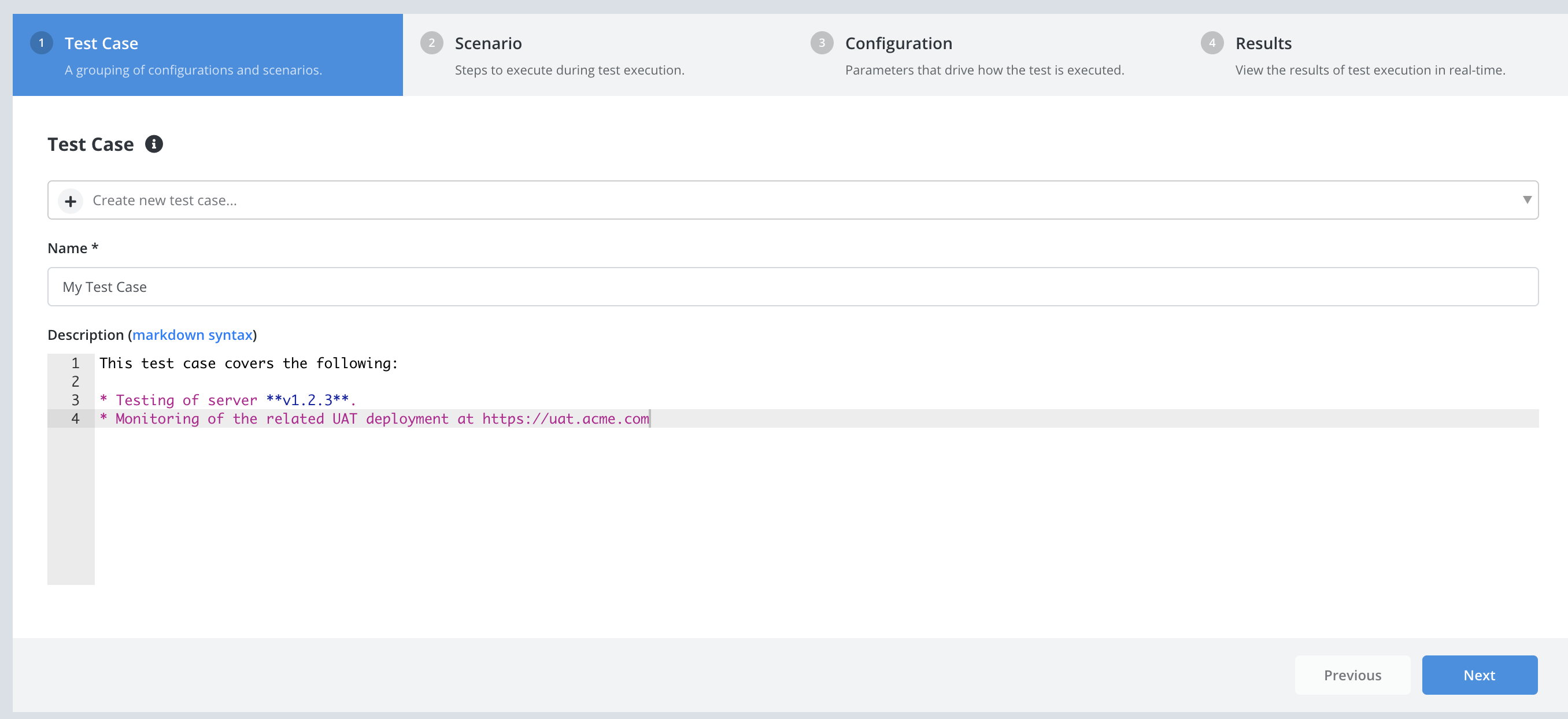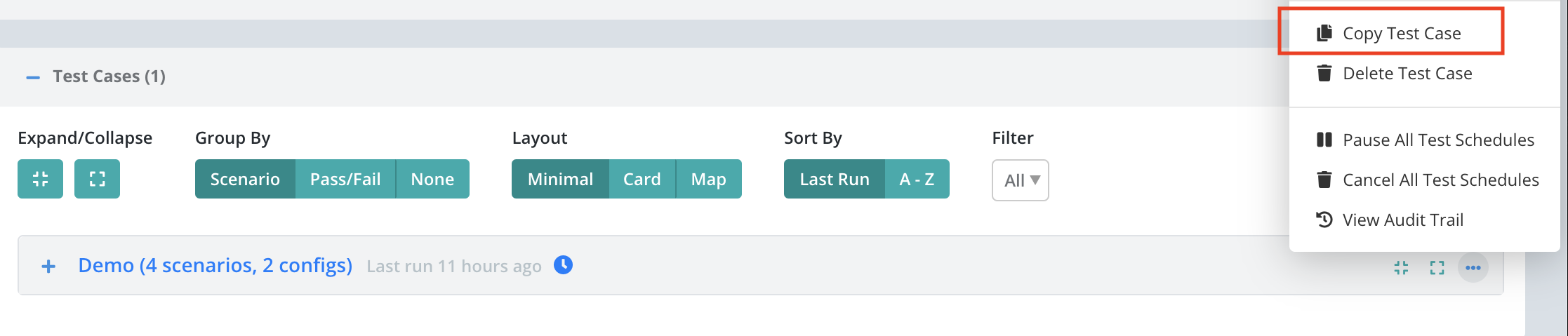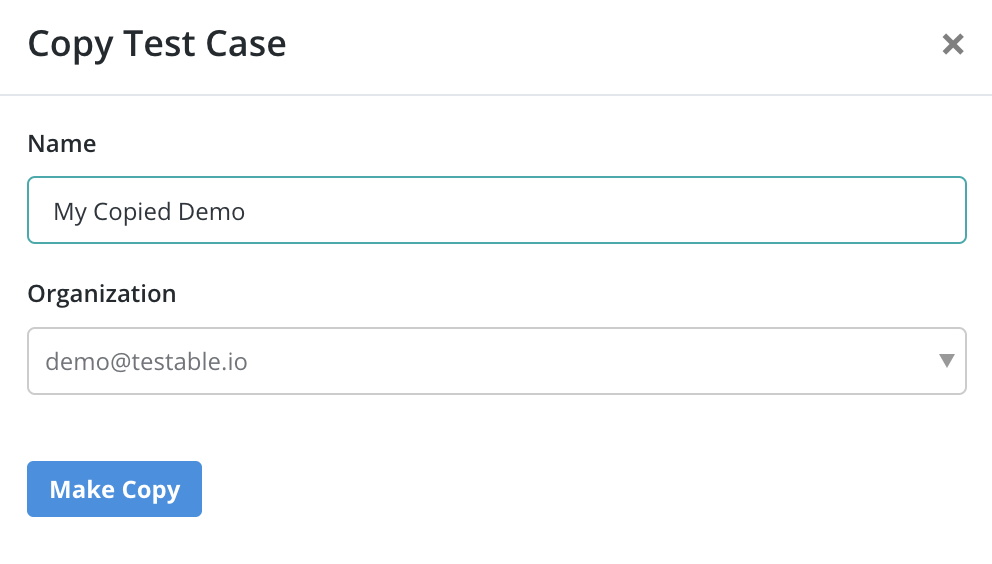Create a New Test Case
You can either create a test case from scratch or copy from an existing test case in the current organization or another one that you have access to.
From Scratch
Follow these steps to create a new test case from scratch:
- Click the Create Test button on the dashboard.
- Choose a Scenario Type and define your test scenario
- Define a Test Configuration which specifies all details of the load profile including number of concurrent users, instances, regions, ramp up time, etc.
- Watch the results flow in.
Copy
If you have an existing test case that you want to copy as your starting point follow the steps below. The test case can be in the same organization or a different one for which you have access.
Step 1: From the dashboard click the “…” menu next to the test case name or click the link to go to the test case page and click the “…” menu next to the test caes name there.
Step 2: Choose a name for the new test case and in which organization you want to create the copy.