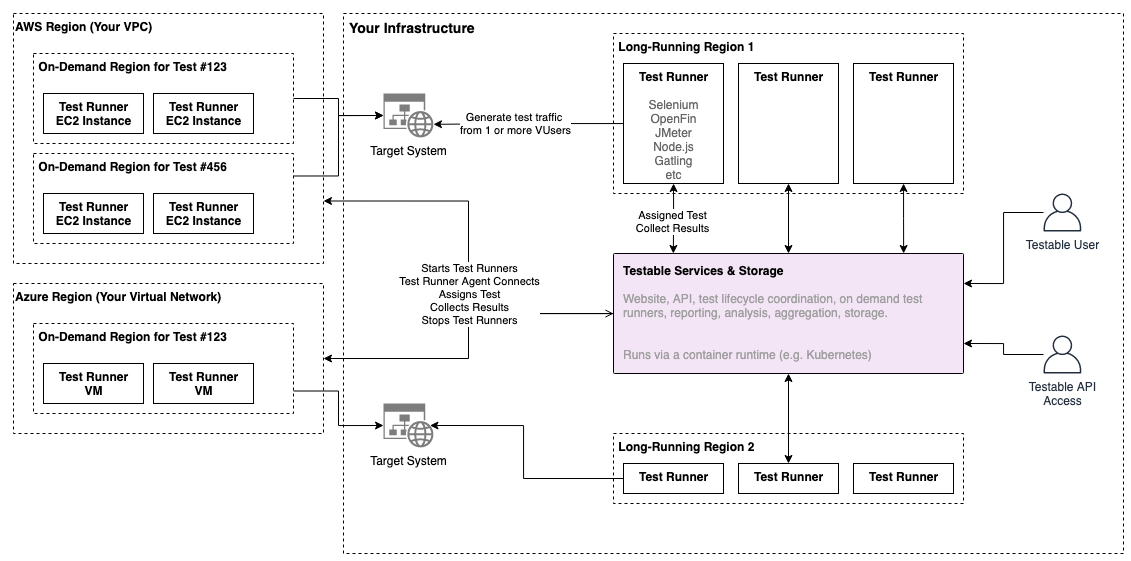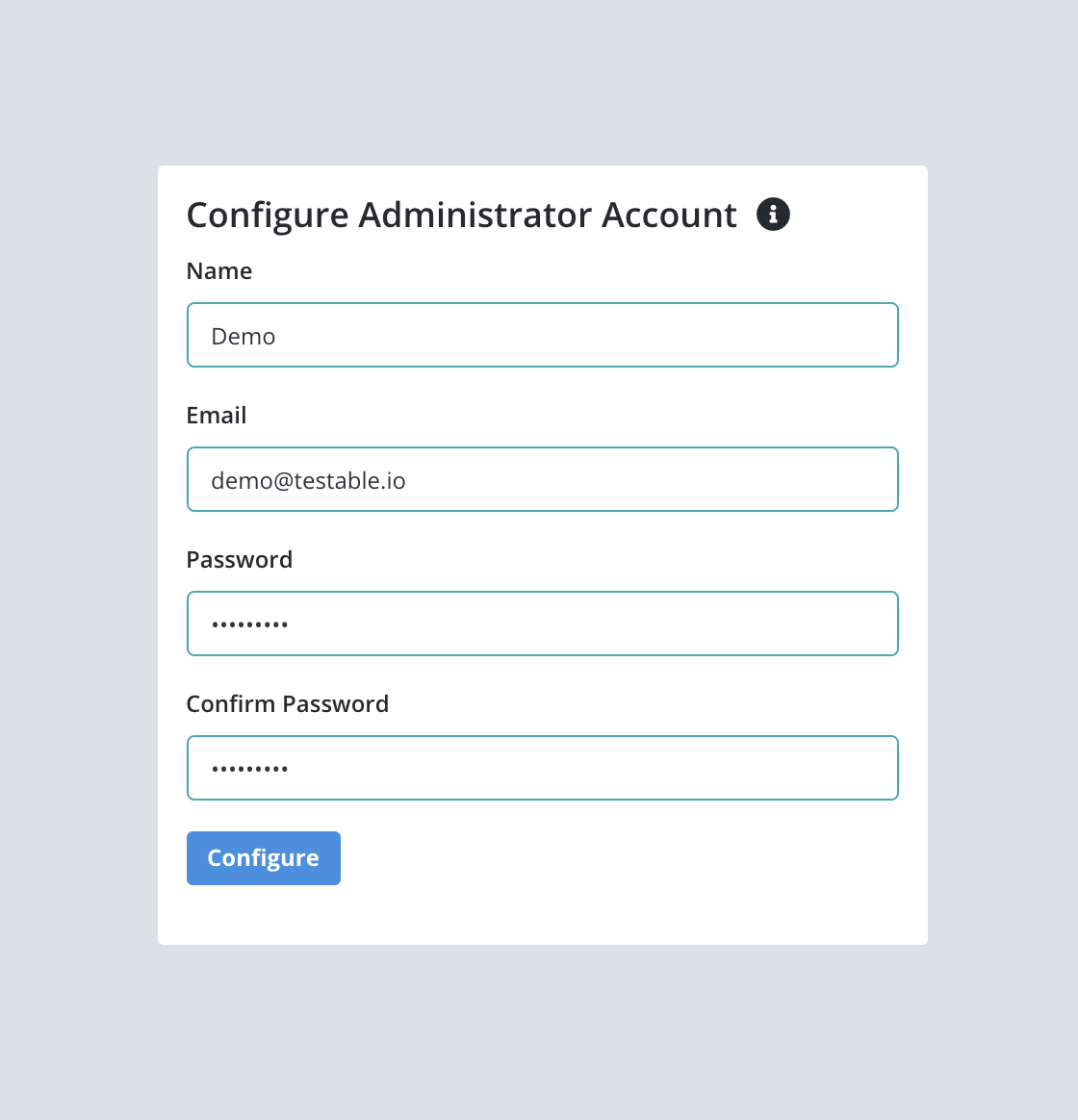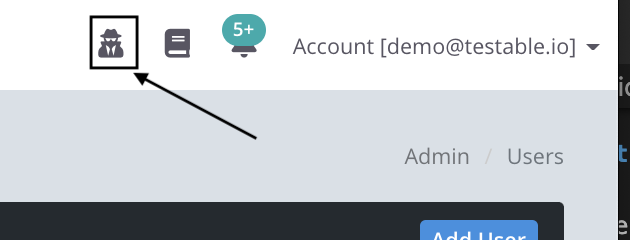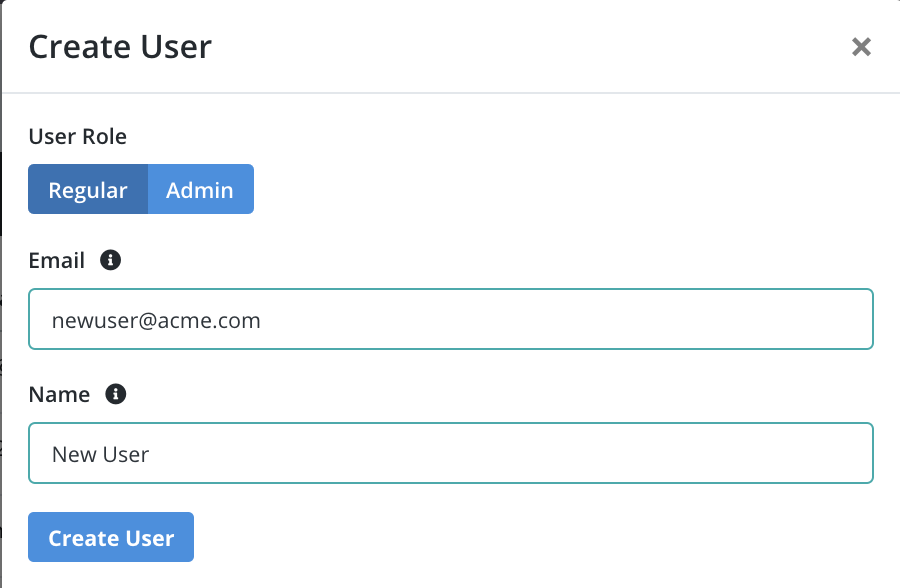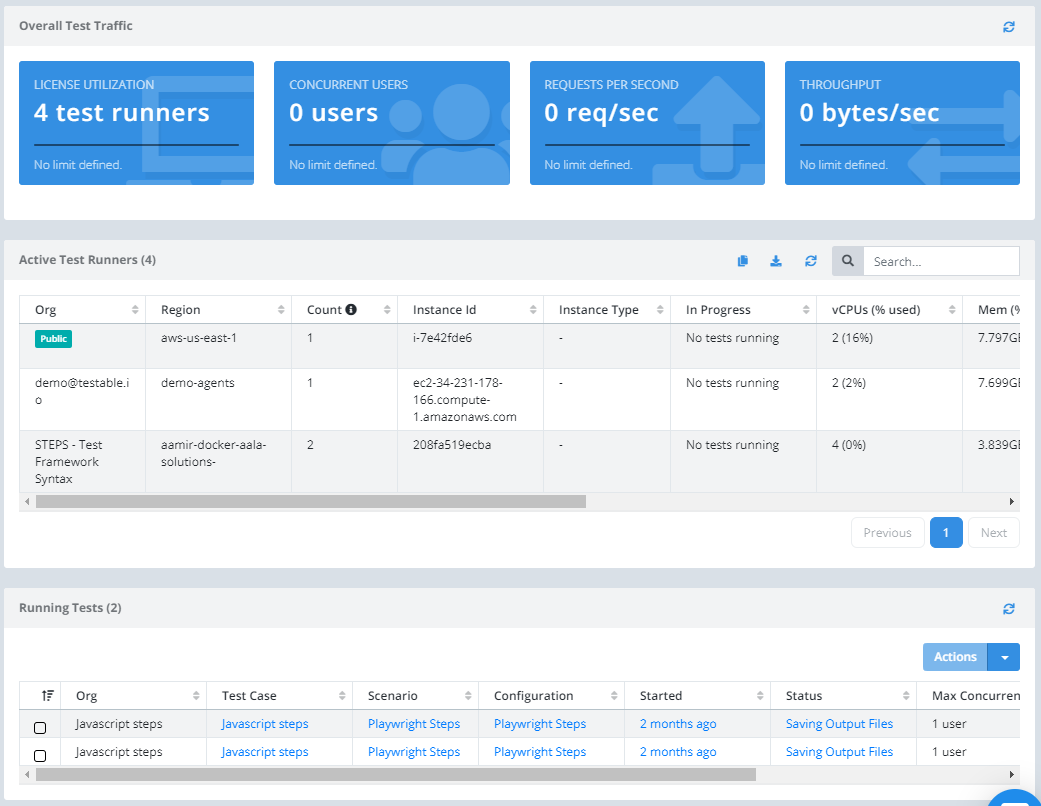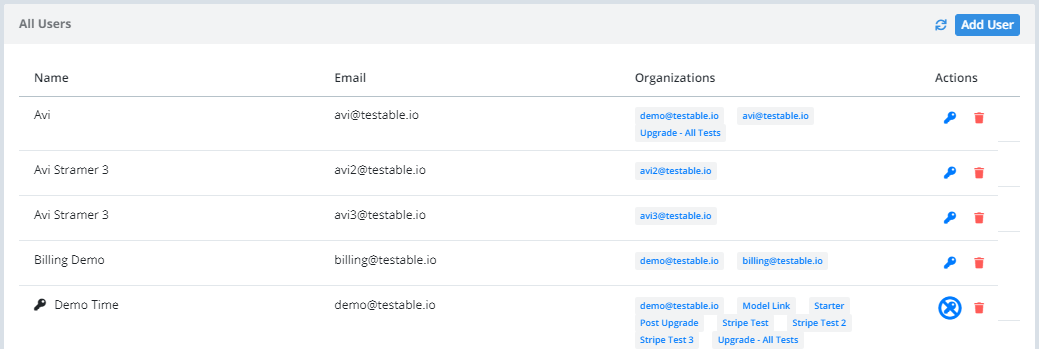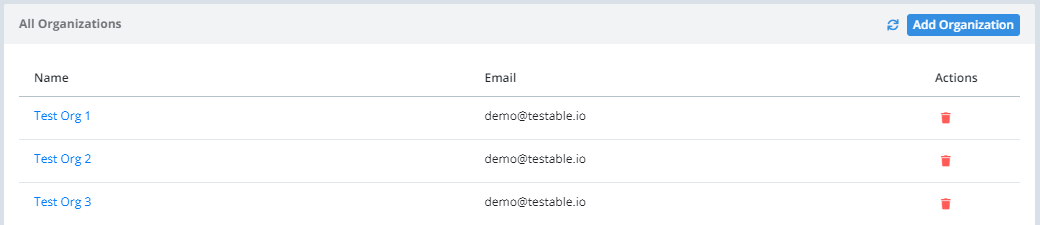Testable Enterprise
Introduction
Testable Enterprise let you install the entire Testable platform on your own infrastructure with no dependency or connection back to the Testable cloud. It supports installation in either your own data center or your own cloud infrastructure.
The platform is a collection of containers that can be installed in a Kubernetes cluster with Helm or via Docker Compose. The test runners (i.e. the agent that actually runs your tests and generates virtual users) are organized into regions.
Installation
We offer two installation options for Testable: Docker Compose and a Helm Chart for Kubernetes.
Kubernetes (Helm Chart) Docker Compose
Post-Installation Setup
Configure Administrator Account
Once your deployment is fully initialized and running you will be prompted to configure an administrator account.
Invite Users
To invite users, simply click the admin menu in the upper right, select Users, and press the Add User button.
The user will receive an invite email with a link to set their password the first time.
Setup Shared Organizations
Different teams in your company may want to have separate shared workspaces to collaborate on their test cases. You can create as many shared organizations as you need via the admin menu => Organizations. Press the Add Organization button to create a new one. Once it is created you will be redirected to a page where you can add users to this new organization.
Run Your First Test
To run your first test simply press the New Test Wizard button on the website and follow the steps. Getting Started guides for each tool are available on our documentation site.
Updates
For Docker Compose installations simply run the update.sh script to pull in new versions of container images. Testable will automatically handle applying updates across all components once a new version of the container images have been pulled.
For Helm, more instructions coming soon.
Browser Versions
This section is only relevant if you plan to run browser based tests with a tool like Selenium AND you would like to either:
- Use old versions of browsers
- Use the latest version of browsers without having to update the test runner container image
Our test runner image comes with the latest version of each browser pre-installed on it as of the time the container is built. Testable will validate new browser releases and then make them available to our customers. The new version, as well as older versions, are available in two ways:
- Auto-Update: Testable will download the required version automatically from an AWS S3 bucket into your deployment. This requires the deployed environment to have the ability to make HTTP requests out to S3. The S3 bucket has browser versions going back many years available.
- Via Browsers Cache Container: We also publish a container with the last 10 versions of each browser. This can be deployed in your environment if you want to avoid any external network requests. Every time a new browser version is available for our customers we will publish a new build of this container image for you to deploy.
Administration
Administrators can see a special menu in the upper right corner that allows them to administer the platform.
See all running tests & test runners
Select Running Tests & Runners via the admin menu to see all tests currents running, the total traffic those tests are generating, and how details of all currently active test runners.
Manage users
Select Users via the admin menu to add new users, delete existing users, and toggle on/off super administrator permissions.
Manage organizations
Select Organizations via the admin menu to add new shared organizations, delete existing organizations, and manage the users in each organization.